Articles
-
The Ten Commandments of Source Control

I was meditating yesterday, as I often do, when I was visited by a supernatural being who called himself Gitsvn Hgtfs. He said that he had brought the good news of version control and that I was to be his prophet. Needless to say, I was so surprised that I almost knocked my beer over.
When I asked what task he would have me to do, Gitsvn bestowed upon me two invisible golden tablets, with ten sacred commandments written in a strange script that only I can read. He instructed me to spread these glorious words among his chosen people.
And so I present the holy commandments of source control, with my understanding of their meanings.
-
Setting up an Ubuntu LAMP server. Part 2: Apache

This is part two in my Ubuntu LAMP server series. In this article I will guide you through the process of installing and setting up the Apache HTTP Server.
If you are setting up a web server then you are probably best off running Apache. There are other web servers that will serve your needs and maybe even serve them faster but Apache is the default, for good reason.
There are arguments to be made for the merits of nginx and lighthttpd, but I get everything I need out of Apache and enjoy using it. I really cannot say enough good things about Apache, I love it and it is my web server of choice. I recommend it as the starting point for all web servers.
-
Caching with CodeIgniter: Zen, headaches and performance

CodeIgniter is already a very fast PHP framework, but that alone might not be fast enough for high traffic web applications. To get to the next level of performance you will need to implement some kind of caching.
Luckily for the CodeIgniter crowd, the framework comes with one of the fastest caching systems possible, Output Caching. Short of writing static HTML files or output caching to memory there is no faster way to serve pages.
However, if you have any degree of interactive or dynamic content, total output caching can be painful (if not impossible) to implement. Now there are other options, such as database caching and third party caching libraries, but none of them will be quite as fast as full output caching. So if at all possible that is what you should use.
Let me provide you with an overview of the caching systems available and a few of my tricks.
-
How to set up a Team Fortress 2 dedicated server on Ubuntu
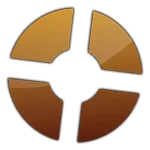
I recently decided that I wanted to set up a dedicated server running Team Fortress 2, the very entertaining multiplayer first-person shooter game by Valve. I was pleasantly surprised at how easy it was to install and configure a server that runs exactly the way I want.
All Valve multiplayer games run off of the same base server software, Source Dedicated Server (SRCDS). They build a version for Windows, Linux and Mac so you can run it on whatever system you happen to have available. In my case I had Ubuntu 10.04 LTS, which is a great operating system for any server.
This article will give you a walk though guide for installing and configuring SRCDS on Ubuntu. I am writing specifically about TF2 here, but much of this information will apply to other Source games such as Counter Strike: Source, Left 4 Dead, and Half-Life 2: Deathmatch.
-
Must have software for your Microsoft Windows computer

Microsoft Windows is my operating system of choice, for many reasons. One of the best reasons is because of the wide array of software available for it. I’ve been a Windows user since Windows 3.1, before that I used MS DOS.
Despite the many criticisms levied against the Windows operating system (many completely unfounded, many are very true) it is an excellent OS for casual users, home users, business users, gamers, software developers, graphics artists, et cetera, et cetera. Unfortunately most of the point is lost if you don’t know what software to install.
This is my personal list of must have software for your Microsoft Windows computer. When I set up a new computer every item on this list gets installed, and I can do everything that I want to do. This list is valid for Windows XP, Vista or 7.